Java Code Signing Certificates at $354.98/yr
Build Your Digital Signature for Java Code Using Java Code Signing Certificate
A Java code signing certificate enables you to digitally sign all types of Java Applets and Java Applications. When the Java Program is signed using the Java code signing certificate, this makes the user believe that the Java code comes from a trusted source and it’s safe to use. This also indicates the user that the code is not being altered since it was signed. The user will not see any security message on their system when using the signed Java application. Once you have used java code signing certificate in your Java program, the macros of your program will display the publisher details further allowing the user to fully trust all the macros. All the macros will be signed by you.

Java Code Signing Uses
- The Java code signing certificate is used to sign Java Applications for desktops
- The Java code signing certificate is used to digitally sign .jar file
- The Java code signing certificate is used by Java Runtime Environment JRE to sign Netscape Object
Exploring the Benefits and Key Features of Java Code Signing Certificate
- Secure Your Java applet with digital signature
- Ensure customers about your macro
- Show your users that the macro is safe to download and install
- Avoid warring dialog box messages for your applet code
- Protect your brand.
As Java Applet Code Signing Certificate is very trustable, you need to purchase the certificate from below trusted certificate authority. At our website, you can compare the price of java code signing SSL Certificate, features, and compatibility by brand wise.
Remember we offer the cheapest price for Java Code Signing, which include installation help and support. As we sales only code signing certificates you can always get the best support from us.
How to get Java Code Signing Certificate?
In-order to get a Java code signing certificate the user need to use the keytool utility. The keytool utility is used to create and to configure keystore .jks extension. It is advised and recommended to keep your keystore safely and also maintain a backup of the file. If the developer loses keystore file or forget the password to access then the developer need to either replace the certificate or start once again from the starch by generating a new keystore file which is a bit difficult.
There are few steps that are used to create and to configure the Keystore file for Java code signing which are listed below
Step 1: create a keystore
Step 2: For enrolling your Java Certificate generate a CSR as required
Step 3: Install the Java Certificate
Step 1: Create Keystore
- You can create a keystore and a private key by just executing a specific command
- For creating a password, enter and re-enter the keystore password
- Fill in the application form which includes information
- First and Last Name
- Organizational Unit
- Organization
- City or Place
- State
- Country Name
Step 2: Generate CSR for keystore
- Your keystore is being created now generate a CSR from the keystore by using a specific command
- Now create a copy of the keystore file or backup the file
- Copy and paste the .csr extension file into the enrollment form
Step 3: Collect your Java Certificate
- Once the Java certificate is being validated it will be sent to technical Contact through email
- Now make a copy of the Java Certificate and paste it into a text file.
Secure your Java Applet Code with Java Code Signing Certificate
A Java Code Signing Certificate to secure all kind of Java applets and applications code with the digital signature. It helps you to assure your users running java applet that the code they are downloading is safe with the digital signature and it’s hasn’t been tampered by anyone.
Digitally sign .jar files and Java applications for use with client's computers, web browsers, and mobile devices with broad-ranging trusted ubiquity. This means that your users won’t see an ugly security warning stating that your application was published by a company that is not trusted:

If you are using a java code signing certificate for your applet or Java applications, your macro will clearly display the information about you and generate the trust for your brand.

FIPS-140 Level 2 USB or Existing HSM
Stored on an External Physical Device
3 to 5 Business Days
Compare Code Signing Certificates and Buy at the Best Price
| RSA Encryption Key | 3072-bit or 4096-bit | 3072-bit or 4096-bit | 3072-bit or 4096-bit |
| Issuance for Individual Developers |
|
|
|
| Universal Platform Compatibility |
|
|
|
| Supported File Formats | 32-Bit And 64-Bit | 32-Bit And 64-Bit | 32-Bit And 64-Bit |
| Issuance Time | 4 to 8 Days | 4 to 8 Days | 1 to 5 Days |
| Validation Required | Business/Individual | Business/Individual | Business |
| Visible Trust Indicator | Digital Signature | Digital Signature | Digital Signature |
| Physical USB Token Storage |
|
|
|
| Displays Business Name |
|
|
|
| Publisher Name on the Certificate |
|
|
|
| Sign Unlimited Code, Scripts & Executables |
|
|
|
| Separate Private Key Storage |
|
|
|
| Refund Policy | 30 Days - Full Refund | 30 Days - Full Refund | 30 Days - Full Refund |
| Vendor Price | 379.00/Year | 379.00/Year | 499.00/Year |
|
Buy Now |
Buy Now |
Buy Now |
Code Signing Certificate Compatibility Supported by All Major Platforms
Achieve cross-platform compatibility with trusted code signing certificate for secure software and application distribution.
Why Choose CodeSignCert for Code Signing Security Certificates?

Java Code Signing Certificate Support Center
- How to Generate Token-based Code Signing After Purchasing It
- OV Code Signing Validation for Organizations and Individuals
- FAQ's on Code Signing Digital Certificate
- Document Resource on Digital Code Signing Security Certificate
- 24/7 Hours CodeSignCert.com Support Center
- Explorer Comodo Code Signing Certificate Validation Requirements
Our Trusted Clients Around The World



24/7 Help Desk
Create your support and sales ticket in minutes, and get support from an expert instantly.
30 Day Money Back Assurance
Get your refund with no question ask policy for your purchase, renewal, or order within 30 days of the initial order date.