Window Driver Code Signing Certificates at $226.10/yr
Sign Your Windows Driver with Trusted Windows Driver Signing Certificate
A driver signing certificate in Windows is digital encryption certificate that Windows uses to verify the integrity of the driver packages and also to verify the integrity of the driver packages. This digital certificate is used also to verify the identity of the software publisher who provides the driver packages.
The Windows driver signing certificate is a digital imprint that guarantees that the driver has been tested very carefully and will work with any operating system. Windows uses this special kind of driver signing certificate that helps in identifying malicious activity and helps prevents it. Therefore, signing a file digitally guarantees the authenticity of the source file.
Buy & Renew Windows Driver Code Signing Certificate
To maximize security, Code Signing Certificate validity is restricted to one year. You can still purchase 3-year plans for HSM/Token orders, but they now require annual re-issuance.
Code Signing Orders limited to 1-year.
To maximize security, Code Signing Certificate validity is restricted to one year. You can still purchase 3-year plans for HSM/Token orders, but they now require annual re-issuance.
Code Signing Orders limited to 1-year.
To maximize security, Code Signing Certificate validity is restricted to one year. You can still purchase 3-year plans for HSM/Token orders, but they now require annual re-issuance.
Code Signing Orders limited to 1-year.

Exploring the Benefits and Key Features of Windows Driver Code Signing Certificate
A driver signing certificate helps in smooth working of the drivers. The certificate helps programmers, and developers to sign scripts, drivers, code before making them available to the public. The driver signing certificate has two important features:
The driver signing certificate maintains the integrity of the code/ app or software by preventing any third party to alter them. Hackers are prevented using these certificates. The information within the certificate as well as the code is very well encrypted using private and public keys issued by the certificate authority.
The driver signing certificate also helps the end users to identify whether the software or the code or driver that they have accessed is authenticated or not. The user can view the certificate before downloading the software into their systems. This way it is easier for the users to gain trust.
How does windows driver signing certificate work?
Step 1: If you are someone who develops software then you need to sign the code that you have written and submit the same to the respective certificate authority. After the successful submission the certificate authority verifies your identity to make sure that you or your organization is legit and not fake.
Step 2: Next the CA issues the driver signing certificate to you. The certificate is important for a developer as it secures all the important information about the software within the certificate. The certificate encrypts the code within so that any third party or a hacker cannot intrude and read all the information. The Windows driver signing certificate is a special type of certificate that is used by the Windows to check the validity of the drivers within it.
Step 3: When the certificate request is accepted then two keys are generated. One is the public key another is the private key. Both the keys are different from each other yet they are mathematically connected.
Step 4: With the public key the private key cannot be read. The public is the key that is issued by the certificate authority and this key can be read by anyone. The public key has a paired private key that can be encrypted only using the correct public key. This private key is not known even to the certificate authority. The private key is not supposed be to submitted to the certificate authority. It needs to be kept as a secret.
Step 5: When you want to sign your code, then you must put the private key within the digital certificate and then you need to apply your digital signature. This digital signature that you have made does two important things- it encrypts the software or the code so that no hacker can read the code and to make the information within the code safe and secure and this code cannot be changed or altered by anyone else. It helps in attaching your signature, this signature is useful for displaying your identity as a developer so that the user can verify the validity of the software before he downloads it on his device.
What are Windows drivers?
Windows drivers are similar to any code but the only thing is that they are way more complicated as they use various kernels and user mode functionalities that a computer possesses. A driver that is attacked by hackers can create a lot of problems that is why Microsoft has mandated the signing of the driver certificate before usage of any software.
FIPS-140 Level 2 USB or Existing HSM
Stored on an External Physical Device
3 to 5 Business Days
Compare Code Signing Certificates and Buy at the Best Price
| RSA Encryption Key | 3072-bit or 4096-bit | 3072-bit or 4096-bit | 3072-bit or 4096-bit |
| Issuance for Individual Developers |
|
|
|
| Universal Platform Compatibility |
|
|
|
| Supported File Formats | 32-Bit And 64-Bit | 32-Bit And 64-Bit | 32-Bit And 64-Bit |
| Issuance Time | 4 to 8 Days | 4 to 8 Days | 1 to 5 Days |
| Validation Required | Business/Individual | Business/Individual | Business |
| Visible Trust Indicator | Digital Signature | Digital Signature | Digital Signature |
| Physical USB Token Storage |
|
|
|
| Displays Business Name |
|
|
|
| Publisher Name on the Certificate |
|
|
|
| Sign Unlimited Code, Scripts & Executables |
|
|
|
| Separate Private Key Storage |
|
|
|
| Refund Policy | 30 Days - Full Refund | 30 Days - Full Refund | 30 Days - Full Refund |
| Vendor Price | 379.00/Year | 379.00/Year | 499.00/Year |
|
Buy Now |
Buy Now |
Buy Now |
Code Signing Certificate Compatibility Supported by All Major Platforms
Achieve cross-platform compatibility with trusted code signing certificate for secure software and application distribution.
Why Choose CodeSignCert for Code Signing Security Certificates?

Window Driver Code Signing Certificate Support Center
- How to Generate Token-based Code Signing After Purchasing It
- OV Code Signing Validation for Organizations and Individuals
- FAQ's on Code Signing Digital Certificate
- Document Resource on Digital Code Signing Security Certificate
- 24/7 Hours CodeSignCert.com Support Center
- Explorer Comodo Code Signing Certificate Validation Requirements
Our Trusted Clients Around The World



24/7 Help Desk
Create your support and sales ticket in minutes, and get support from an expert instantly.
30 Day Money Back Assurance
Get your refund with no question ask policy for your purchase, renewal, or order within 30 days of the initial order date.